This is to inform newly admitted ND and Degree Students of Airforce Institute of Technology Kaduna that the management has released the procedures for online registration for 2021/2022 session.
Find below the guidelines for payment of acceptance and other fees into the Air Force Institute of Technology. This information is for the newly admitted ND and BEng/BSc students ONLY.
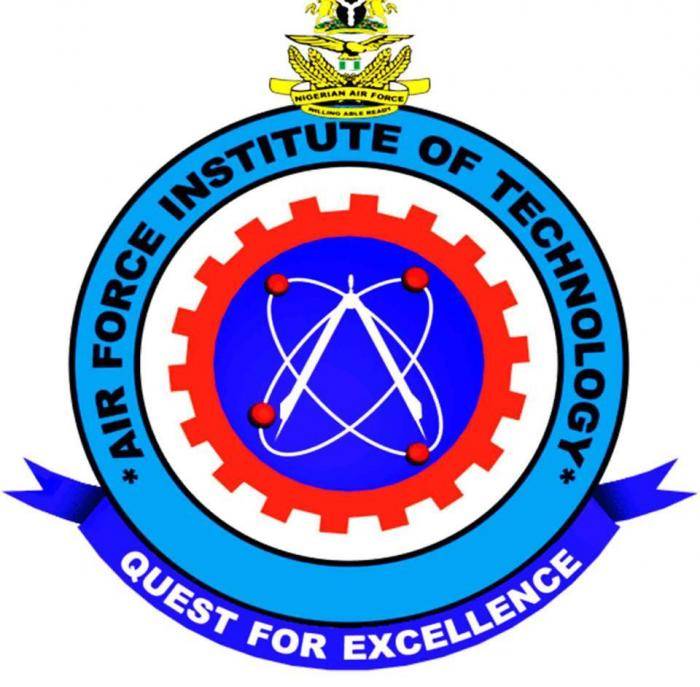
On this website, https://afit.edu.ng
1. Navigate to “STUDENT” menu and select “New Student”
2. Enter your JAMB Reg No (for ND and Degree Students. Procedure for other categories will be available soon) as your username and 123456 as your default password.
3. You will be prompted to change your password and email address to continue. Kindly supply your new password and email to continue. Once this is successful, you will be redirected to your dashboard.
4. On your dashboard, click on “Pay Acceptance Fee” and follow through to the end.
After a successful acceptance fee payment, print your acceptance fee receipt and other forms.
5. Proceed to pay other fees as found on your page and follow through to the end.
6. Update your Bio-data and Next-of-kin information to enable you print your schedule of fees receipt.
7. The list of documents and items to come with is on your Acceptance Fee Receipt. Ensure you come with them for documentation.
PROCEDURE FOR PAYMENT OF 2021/2022 TUITION FEES FOR RETURNING STUDENTS ONLY
1. Visit AFIT website at https://afit.edu.ng
2. Navigate to “STUDENT” menu and select “Returning Student”
3. Enter your Matric No (for Year 4 (400L Students) or JAMB Reg No for other students as your username and 123456 as your default password.
4. You will be prompted to change your password and email address to continue. Kindly supply your new password and email to continue. Once this is successful, you will be redirected to your dashboard.
5. On your page, click on “Proceed to Pay 2021/2022 Tuition Fee” and follow through to the end.
7. After a successful Fee Payment, click on Print Receipt to print your payment receipt.
NB: Late registration fees apply after May 3, 2022.

comment for clear details